













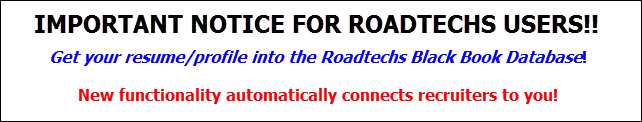
Too busy? Have the folks at A Right Resume create your Black Book Profile:
- A Right Resume can create or update your Black Book profile and / or hard copy resume.
- While A Right Resume is updating your profile, they can also perform your Premium upgrade (if desired).
- A well formatted Black Book profile will greatly improve your chances of being contacted by recruiters.
- Click here for details and pricing http://www.arightresume.com/Resume-Black-Book.html
Current News and Information:
We are currently in the profile database population phase. Don't expect to see many recruiter reviews of your profile during this time. As soon as we open the database to full recruiter access, you should see your reviews count on the Status tab start to increase.Before you create a new account, take some time to get your resume information in order. The best way to do that is to have your resume file open in your word processor so you can cut and paste sections into your Roadtechs.com on-line profile. Help the recruiters find your resume by adding details of your work experience, education, etc. If you type "See resume for details", the recruiters probably won't bother to contact you. They are using this system to get those details and will pass by a "See resume" profile in favor of a profile that has enough detail to make a decision.
Black Book Use (nutshell version):
- Use the "New User" tab to create your login.
- Fill out your profile page (Profile tab, then Profile Edit tab). You must include at least your desired position (job), the industry (or industries) you work in, and a professional summary. Adding work experience, education and preferred job location will also help recruiters find you.
- Set your availability status on your Profile Edit tab (defaults to "Available").
- Your Black Book Announce! feature can immediately broadcast your availability for your next job assignment to participating Roadtechs.com recruiters.
- The Job Notify feature will allow you to receive immediate notification of jobs matching your selected skill sets.
- Log into Black Book often and keep your Profile and Availability current.
- Use Black Book as your Roadtechs.com job seeker home page (save job searches, edit profile, edit availability, ect.).
Things NOT TO DO:
- Leaving your profile empty. The recruiters can't find you if you don't give them details.
- Don't say "See resume". The recruiters are here to see your details, not call you to get a copy of your resume. They'll just pass on by.
- Dumping your word resume into one field. This looks nasty and limits recruiter's ability to locate your resume.
- Putting your contact information (name, email, phone) in other text fields. This isn't allowed and will lock up your profile. Put your name, email address and phone number only in the fields provided for that data.
- Exposing your references. Don't put reference contact info in your profile. You should add a statement that references are available upon request.
General info (please read):
Over the years, Roadtechs.com has helped to refine the contract hiring process, making it easier for shops to post jobs and for job seekers to apply. This has almost eliminated the need for shops to maintain black books, or job seeker contact information books.With the near real time nature of hiring these days, it has become necessary for Roadtechs.com to create a resume repository so that shops can reach out quicker to qualified applicants when an opening becomes available.
We welcome you to add your resume information to the Roadtechs.com Black Book system. There is no cost for the standard profile. For a small annual fee, you can up your profile to our Premium level. Premium profiles are moved to the top of recruiter resume searches and do not require quarterly log ins to keep the profile active. Standard resumes are still displayed and available for recruiter review, but they are positioned under the premium profiles and standard profiles must be logged into quarterly or they will expire.
When you visit Roadtechs.com, log into Black Book first to have easy access to all of the job seeker functions (job search, profile, hotsheets, etc.).
A few important notes:
- If you're currently employed and not looking to be contacted by recruiters, then set your profile availability status
to Unavailable. This will remove your profile from recruiter searches and you will not receive emails when your
profile is about to expire (more than 90 days without a login).
- Your contact information (name, email, phone numbers) are encrypted and will only be
available to our shops for hiring purposes.
- The education, industry experience, skill set and professional summary fields are NOT encrypted. No contact
information should ever be entered into these fields. The fields will only be visible to recruiters, but
it pays to be careful with your contact info. If the system detects phone numbers or email addresses in these fields, your
profile will be automatically locked and removed from recruiter searches.
- For standard (non-premium profiles), you will need to log into your Black Book account at least quarterly. It's a good
idea to verify that all of your Black Book information is still current and you have
selected the correct availability for work setting. If you don't log in every 90 days,
your account will be suspended and will not be available for review by the shops.
Once you log in again, your account will be re-established. Premium profiles do not require a quarterly log in.
Premium tab - Information for subscribing to the premium service. This tab goes away if you are a premium subscriber. Premium account benefits:
- Your profile (resume) will be pushed to the top of recruiter searches (assuming your resume is included in the search results).
- When you're logged in to a Premium account, Google Ads are removed from Shops contact pages and from job postings.
- When you're logged in to a Premium account, you will immediately see contact information on Shops contact pages and job posts without having to click on the reCAPTCHA button.
- Your profile will be approved for the full year (standard account users must log in at least quarterly to renew their profiles).
- You will have access to the complete listing of all Roadtechs.com client shops on one page via the Black Book "All Shops" tab.
- You're helping Roadtechs.com continue to publish high quality energy and technical sector job postings.
 Green: no problems
Green: no problems
 Yellow: requires attention
Yellow: requires attention
 Red: your profile is locked and must be attended to before recruiters can view your profile.
Red: your profile is locked and must be attended to before recruiters can view your profile.
Profile Edit tab - Same information as your profile tab, but with edit buttons. Again, lists any saved job searches at the bottom. This tab is only shown when the Profile tab is open.
Printable Profile tab - It's your profile, but with all the web page stuff left off. You could probably send out a printed copy as your resume without all the hassle of creating one in your word processor program. This tab is only shown when the Profile tab is open.
Sample Profile tab - A sample profile with some tips to get you started. This tab is only shown when the Profile tab is open.
Hotsheets tab - Lists all available Hotsheets and indicates if you are subscribed to them (or not). Hotsheets are a once daily email containing all jobs posted that day for a particular job.
Job Search tab - Standard Roadtechs.com job search page, but optimized for Black Book users. Allows saving job searches and running those saved searches with just two clicks.
Announce! tab - Use Announce! to let recruiters know the moment you are available for the next job.
Job Notify tab - Use Job Notify to receive notifications of jobs within moments of being posted.
Reporting Problems - Please click here to report a problem with the Black Book area.
Use of the Roadtechs.com website implies compliance with the Roadtechs User Agreement and acknowledgment of our Privacy Policy.
