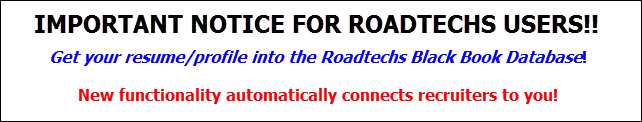
Too busy? Have the folks at A Right Resume create your Black Book Profile:
- A Right Resume can create or update your Black Book profile and / or hard copy resume.
- While A Right Resume is updating your profile, they can also perform your Premium upgrade (if desired).
- A well formatted Black Book profile will greatly improve your chances of being contacted by recruiters.
- Click here for details and pricing http://www.arightresume.com/Resume-Black-Book.html
Attention Outlook, Hotmail, MSN, Gmail, etc. users: Some email providers like Yahoo, Hotmail and Gmail are bouncing Roadtechs.com emails and you may not be able to complete your profile sign-up. This is happening because these email providers assume emails from sites like the Roadtechs.com are spam. If you want to sign-up using Yahoo, Hotmail, MSN, Outlook or Gmail, then you will need to make sure that roadtechs.com is on your email safe senders list (whitelist). You can Google something like "whitelist Gmail" (use your email provider name) and get instructions on how to add us to your whitelist. If possible, add the domain "roadtechs.com" to your whitelist. Roadtechs.com only sends emails to subscribers who opt-in, we will never send unsolicited email.
This page is only for new job seekers that want to set up a Black Book profile. You'll need your resume information (it's best if you have it in electronic form for ease of cutting and pasting into the profile fields) and between one-half and one hour of time to populate the profile fields. If you don't include enough information in your profile, then your profile will not be searchable by the recruiters. If you don't have time to populate your profile now, then please co"/blackbook/login.php" create your profile.
By creating a Black Book profile with the status of "Available" (available for work now) or "Working" (currently employed but considering offers), you are making your resume/CV information available to Roadtechs.com client recruiters for hiring purposes.
If you already have a Roadtechs Black Book account, please click here (or use the Log In tab above) to go to the log in page.
Step 1: Please enter a user name (at lease 8 characters, not an email address). It's important to remember upper and lower case letters, user name and passwords are case sensitive.
Step 2: Enter a password at least 8 characters long. Your password should contain upper case and lower case characters as well as numbers. Your password shouldn't contain words found in the dictionary. Instead of Roadtechs, you could use r0Ad73cHs (that's a zero in the second character). It's important to remember upper and lower case letters.
Step 3: Re-enter the password exactly as the first time.
Step 4: Enter your email address in the box provided.
Step 5: Re-enter your email address in the next box to verify.
Step 6: Enter your first name (not a nickname, there's a separate field for that).
Step 7: Enter your last name.
Step 8: Enter your desired job position (i.e. Welder, Millwright, Planner, etc.).
Step 9: Enter the industry you want to work in (i.e. Nuclear, Aerospace, Construction, etc.).
Step 10: Enter your employment status (Available: unemployed and looking for work now, Working: employed but considering offers, or Unavailable.).
Step 11: When all of the fields are filled in, click on the Submit button. If the user name is not unique, you will be asked to try another (different) user name. If the passwords don't match, you'll be asked to try again. If the email addresses don't match, you'll be asked to try again.
Heads-up... After you click Submit, check your email inbox for a new message from Roadtechs.com. Follow the instructions in the email to access your new profile. You will not be able to log into your profile until you respond via the link in the email. If you do not receive your verification email, please do not submit another profile. Figure out what is wrong with your email (spam folder? black listed?) or you will have 2 profiles that you can't log into.
"/useragre.htm" "/privacypolicy.html"
Use of the Roadtechs.com website implies compliance with the Roadtechs User Agreement and acknowledgment of our Privacy Policy.
